Do you need to apply for a social grant without spending hours in a queue? The SASSA Online Services Portal helps you apply, update details, and access official documents directly from your mobile device or computer.
What is the SASSA Online Services Portal?
The SASSA Online Services Portal, located at services.sassa.gov.za, is a government-managed digital platform launched by the South African Social Security Agency (SASSA). It provides selected self-service options for individuals applying for or managing social grants in South Africa.
This web-based platform is especially helpful for those applying for grants like the Older Person’s Grant, Disability Grant, Foster Child Grant, and the Child Support Grant. The platform reduces the need to visit physical SASSA offices by enabling limited digital services.
However, some specific services such as checking your SRD R370 status or submitting SRD appeals are handled outside this portal through dedicated government links.
Services You Can Access on services.sassa.gov.za
The portal does not offer every service, but it provides essential functions for grant applicants and beneficiaries. Here are the main services:
1. Apply for Grants
Eligible South African citizens can apply for the following grant types:
- Child Support Grant
- Foster Child Grant
- Care Dependency Grant
- Disability Grant
- Older Person’s Grant
- War Veterans Grant
Applications are guided step by step and require your South African ID number and other personal information.
2. Update Personal Information
Users can update their:
- Contact numbers
- Residential address
- Email address
- Other important contact details
Keeping this data up to date ensures you receive communication and support on time.
3. Download SASSA eForms
The portal offers official downloadable PDF forms required for manual applications or special grant categories. Available forms include:
- Grant application forms
- Affidavits
- Consent documents
These forms are essential for offline or paper-based grant processes and must be printed, filled in, and submitted to the correct SASSA regional office.
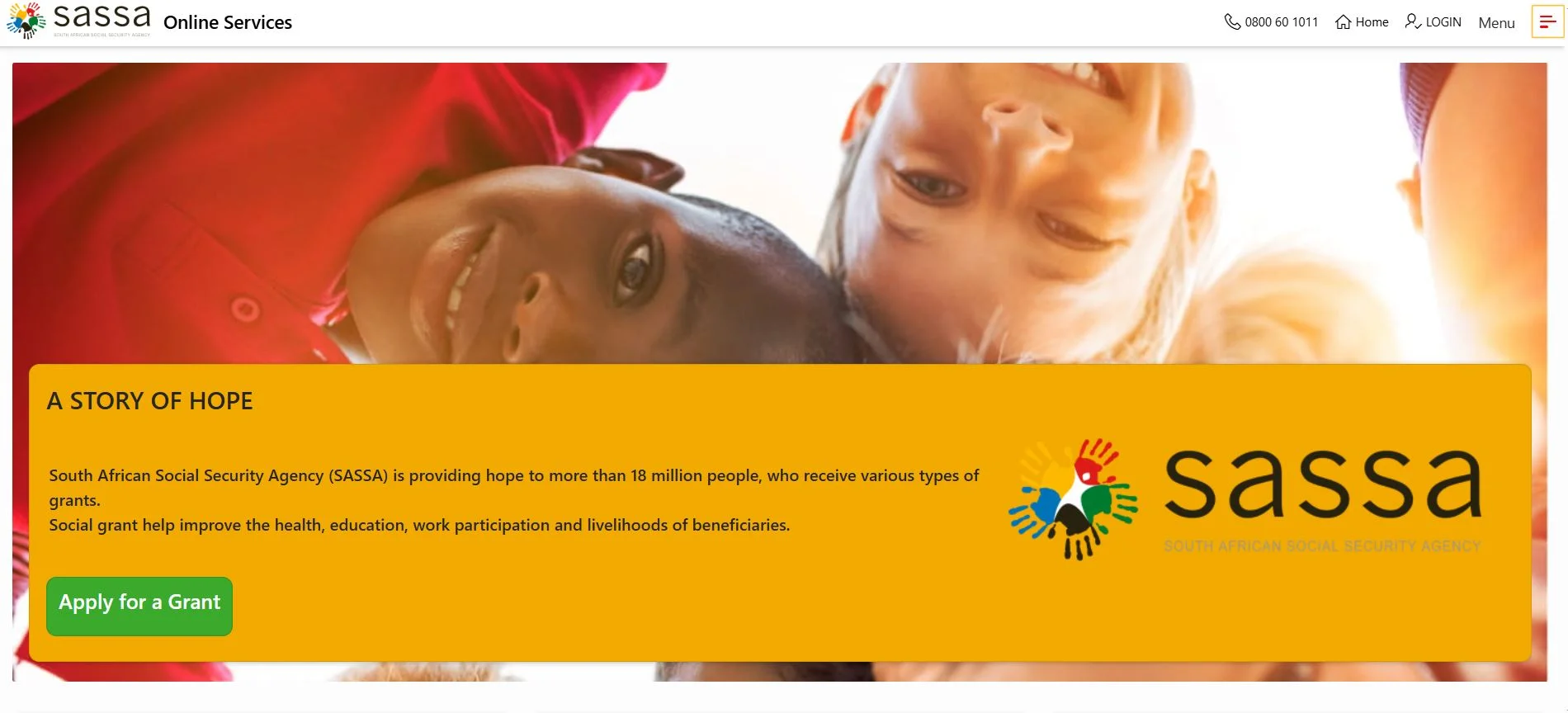
What You Cannot Do on the SASSA Online Services Portal?
There is some confusion about the services offered through this portal. The following tasks are not supported on services.sassa.gov.za:
1. SRD Grant Status Check
To check your R370 SRD grant status, visit the official SRD status portal at: https://srd.sassa.gov.za/SC19/status
This link is the only official tool to:
- Track application progress
- View payment dates
- See reasons for rejections or delays
2. Submit SRD Appeals
If your SRD R370 application was declined and you want to lodge an appeal, go to: https://srd.sassa.gov.za/appeals/appeal
This government-managed page is dedicated to appeals and is not part of the general SASSA services portal.
Step-by-Step Guide: How to Register on the SASSA Services Portal
To use the services on services.sassa.gov.za, follow the registration steps below:
Step 1: Visit the Portal
Go to services.sassa.gov.za using any device connected to the internet.
Step 2: Click on “Register a New Account”
On the homepage, click on top right menu and click on “Register a New Account”
Step 3: Enter Your ID and Mobile Number
You will be asked to fill out a form with your personal details. Make sure the information matches your official records.
Includes at least one number and one special character (e.g., @, #, $)
- South African ID Number: Enter your valid 13-digit ID exactly as it appears on your ID document.
- Full Name and Surname: Use the same names that are registered with the Department of Home Affairs.
- Email Address (optional): This can help you recover your account if you forget your password.
- Mobile Number: Provide a cellphone number that is RICA-registered in your name. This number will be used to send you OTPs and important SASSA updates.
- Password: Create a strong password that is:
- At least 8 characters long
- Contains both uppercase and lowercase letters
Step 4: Agree to the Declaration
- You will see a checkbox that says, “I declare that the information provided is true and correct.”
- Tick this box to confirm that your details are accurate and that you understand your responsibilities under the Social Assistance Act. This step is required before you can continue.
Step 5: Submit and Verify Your Mobile Number
- After completing the form, click the “Register” button to submit your details.
- SASSA will send a One-Time PIN (OTP) to the mobile number you provided.
- When you receive the SMS, enter the 6-digit OTP into the space provided.
- Once the OTP is verified, your account will be successfully created.
![SASSA Online Services Portal (services.sassa.gov.za) [2025]](https://srd-sassastatus.com/wp-content/uploads/2025/07/service-portal-2.webp)
Who Should Use the Online Services Portal?
The portal is ideal for South African citizens who need to:
- Apply for non-SRD grants
- Update their personal or banking details
- Download required documents
- Submit reconsideration requests for declined non-SRD grants
It simplifies grant management for people with limited access to SASSA offices or transport.
Benefits of Using services.sassa.gov.za
| Feature | Advantage |
| Online Applications | No need to visit a SASSA office for most grant submissions |
| Secure Identity Checks | OTP verification protects user information |
| Downloadable Forms | Easy access to official PDFs for paperwork |
| Self-Service Updates | Users can manage details without assistance |
| Available Nationwide | Use it from anywhere in South Africa with internet access |
Important Notes for Grant Applicants
- Only use your own mobile number when registering. SASSA links updates to your ID and cellphone.
- Always keep your banking details current to avoid payment delays.
- Do not rely on third-party websites or agents claiming to help for a fee. SASSA services are free.
- Ensure you use the correct platform for your required task (e.g. use srd.sassa.gov.za for SRD services).
- Save your login credentials securely and avoid sharing them with others.
Conclusion
The SASSA Online Services Portal is a powerful tool for managing your social grant needs from home. It simplifies the application process, keeps your information up to date, and gives you access to official documents securely. However, it’s important to know the portal’s limitations. For SRD status checks and appeals, you must use the correct dedicated platforms.
Always use trusted official sources and ensure that all your information is correct to avoid delays or missed payments.
