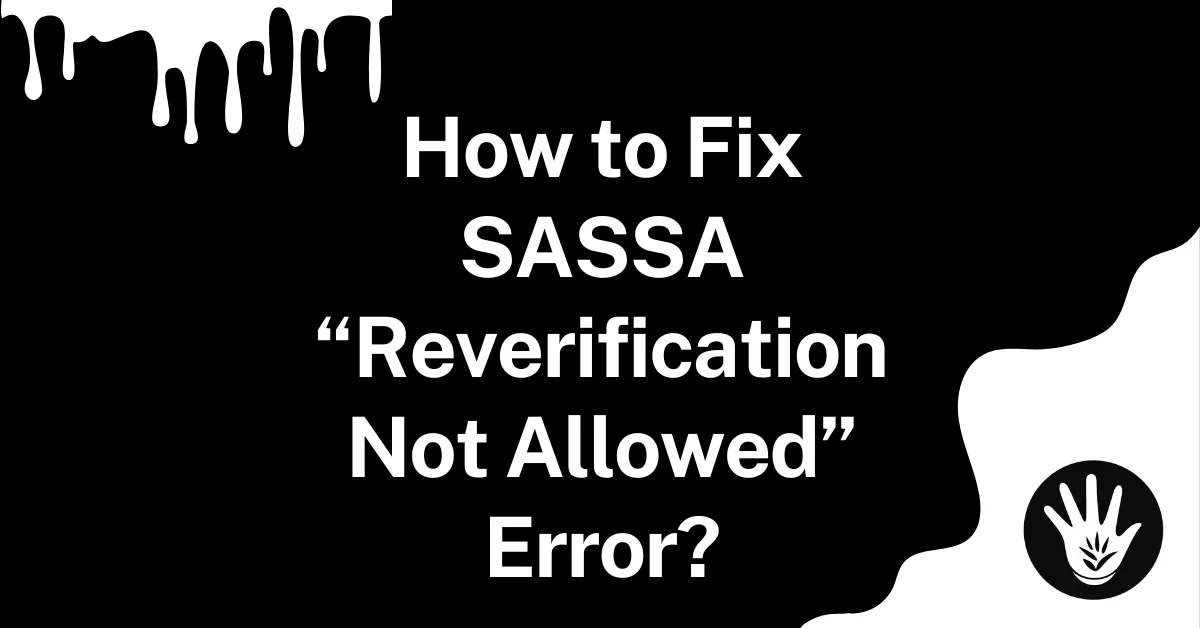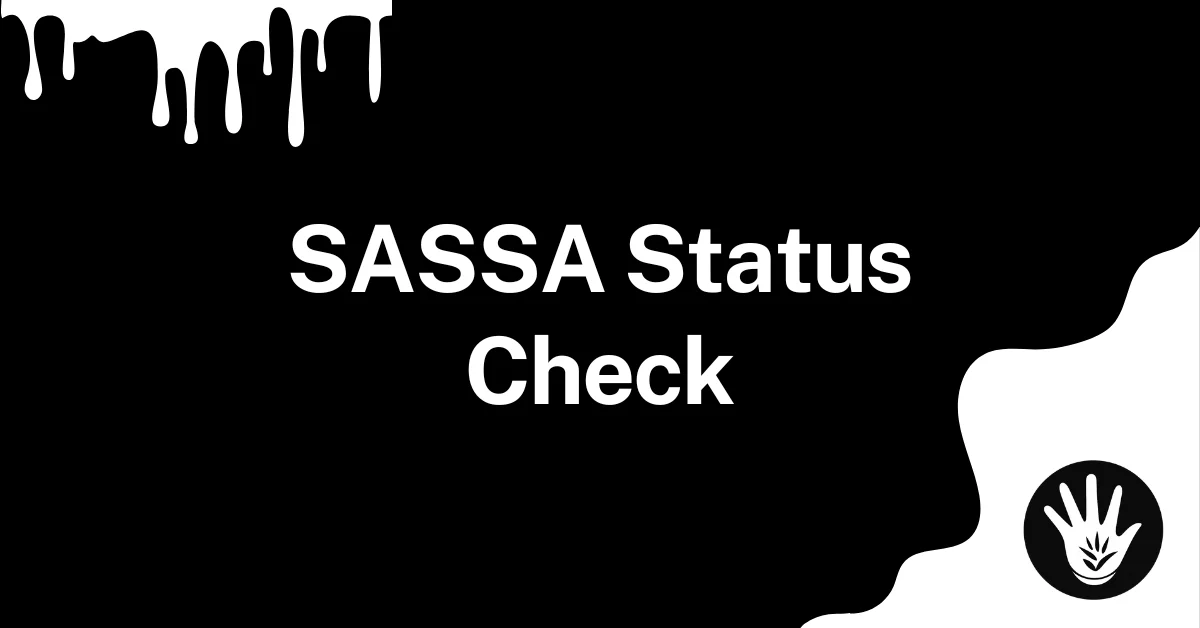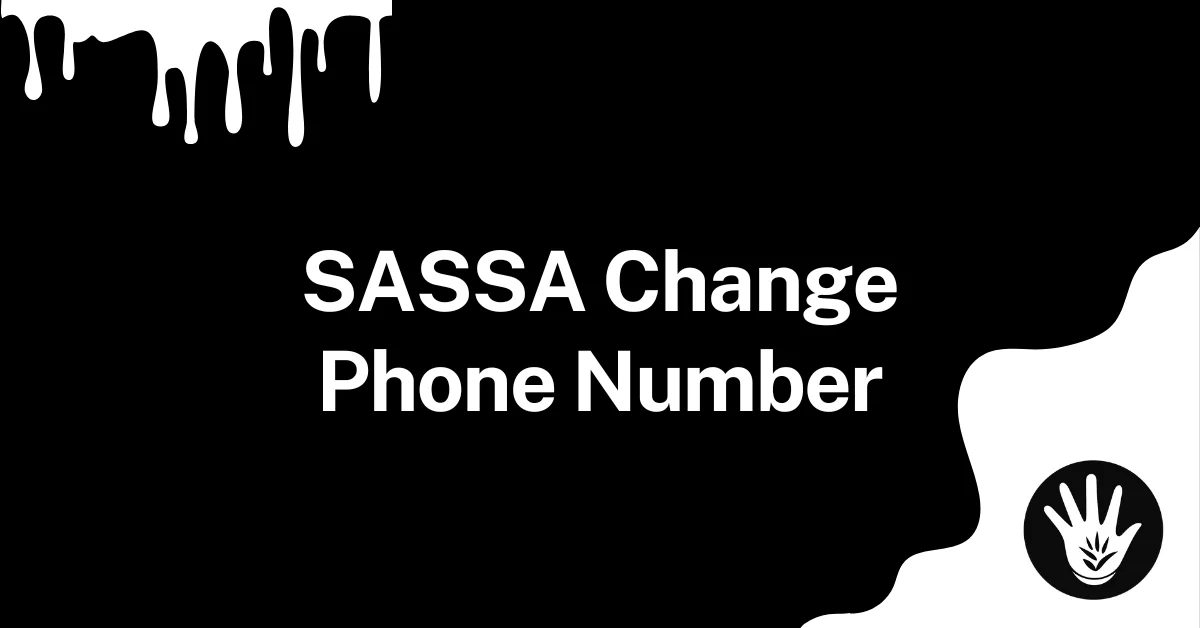Is your SASSA SRD grant stuck because of a “Reverification Not Allowed” error? This frustrating message stops you from updating details or getting your R370 payment. Don’t worry!
In this guide I will explain why this happens and gives clear steps to fix it, so you can access your grant fast.
What Does “Reverification Not Allowed” Mean?
When you see “Reverification Not Allowed” on the SASSA e-KYC system, it means the system has blocked further attempts to verify your identity.
This happens after multiple failed tries at biometric verification, like facial recognition, or if SASSA flags your account as ineligible for more checks.
The system locks to prevent fraud or abuse, but it can leave you stuck, unable to update your details or get your Social Relief of Distress (SRD) grant. Common reasons include:
- Facial scan mismatches: Your face doesn’t match Home Affairs records.
- Poor scan quality: Bad lighting, blurry images, or low-quality cameras.
- Incorrect details: Wrong or incomplete personal information submitted.
- Multiple people in the frame: Someone else appears during the scan.
This error stops you from moving forward until the issue is resolved, causing delays in your R370 monthly grant.
Why Does This Error Block Your Grant?
The SASSA e-KYC system uses biometric verification to confirm you are who you say you are. If verification fails, you can’t:
- Update your mobile number.
- Change your banking details.
- Submit a new SRD application.
- Get approval for your R370 grant payment.
Your account stays in a “Verification Pending” status, halting all actions. SASSA locks accounts to protect against fraud, like someone trying to claim your grant.
However, technical issues, like a bad camera or poor internet, often cause this problem for honest applicants, leading to stress and confusion.
How Many Verification Attempts Do You Get?
SASSA doesn’t publicly state the exact number of allowed attempts, but based on user experiences, you usually get 2–3 tries to complete biometric verification.
After these, the system shows a message like, “You have reached the maximum number of re-verification attempts,” and blocks further tries.
This limit helps stop repeated failed attempts or possible impersonation but can trap users who struggle with technology.
Common Causes of Verification Failure
Understanding why verification fails can help you avoid the “Reverification Not Allowed” error. Here are the main reasons:
- Mismatched Facial Data: The e-KYC system compares your face to Home Affairs records. If they don’t match, the scan fails.
- Bad Lighting or Camera: Dim light, shadows, or a low-quality phone camera can make your scan unclear.
- Wrong Information: Entering incorrect details, like a wrong ID number, causes verification to fail.
- Background Issues: Other people or objects in the camera frame can confuse the system.
- Technical Glitches: Slow internet or system errors can disrupt the process.
Fixing these issues before your next attempt can increase your chances of success.
How to Fix the “Reverification Not Allowed” Error?
First of all don’t panic if you’re locked out. Follow these clear steps to resolve the issue and get your SASSA SRD grant back on track:
1. Contact SASSA Directly
Call the SASSA toll-free number (0800 60 10 11) or visit a SASSA office. Explain that you’re seeing the “Reverification Not Allowed” error.
Provide your South African ID number and explain any technical issues you faced, like poor lighting or a bad camera. SASSA staff can reset your verification attempts in some cases.
2. Visit a SASSA Office in Person
If calling doesn’t work, go to your nearest SASSA office with your ID document and proof of residence. Staff can assist with manual verification or guide you on next steps. Check SASSA’s official website (www.sassa.gov.za) for office locations and hours.
3. Improve Your Verification Setup
Before trying again, ensure:
- You’re in a well-lit area with no shadows.
- Use a smartphone with a good camera (at least 5MP).
- No other people or objects are in the frame.
- Your internet connection is stable.
4. Double-Check Your Details
Verify that your ID number, name, and other details match your Home Affairs records. Even small errors can cause a mismatch. If you’re unsure, contact Home Affairs (0800 60 11 90) to confirm your details.
5. Appeal if Necessary
If SASSA flags your account as ineligible, you may need to appeal. Visit the SASSA SRD portal (srd.sassa.gov.za) and follow the appeal process. Submit any required documents, like your ID or proof of income, to prove eligibility.
6. Use a Different Device
If your phone’s camera is poor, try a friend’s or family member’s device with a better camera. Make sure to log in with your own SASSA account details.
These steps can help unlock your account and get your R370 grant approved.
How to Avoid This Error in the Future?
Preventing the “Reverification Not Allowed” error saves time and stress. Here’s how:
- Use Good Equipment: Use a smartphone with a clear camera and stable internet.
- Check Lighting: Do the scan in a bright, evenly lit room with no shadows.
- Verify Details First: Ensure all your information matches Home Affairs records before starting.
- Follow Instructions Carefully: Read SASSA’s e-KYC guidelines on their website to understand the process.
- Ask for Help Early: If you’re struggling, contact SASSA or visit an office before using all your attempts.
Why Is Biometric Verification Important?
SASSA uses biometric verification to protect your SRD grant from fraud. The e-KYC system ensures only eligible people, registered with Home Affairs, receive the R370 monthly payment.
This process compares your face to official records, keeping the system secure. In 2024, SASSA reported paying over 7 million SRD grants monthly, showing how critical it is to prevent misuse.
What If You Can’t Fix the Error?
If you’ve tried everything and still can’t resolve the issue, don’t give up. SASSA offers support through:
- Toll-Free Helpline: Call 0800 60 10 11 (Monday–Friday, 8 AM–4 PM).
- Local Offices: Visit a SASSA office for in-person help.
- Online Support: Check the SASSA SRD portal (srd.sassa.gov.za) for updates or FAQs.
You can also contact the Department of Home Affairs to ensure your records are correct, as mismatches are a common cause of errors.
Conclusion
The “Reverification Not Allowed” error can be a headache, but it’s fixable. By contacting SASSA, improving your setup, and checking your details, you can unlock your account and access your R370 SRD grant.
Act quickly, follow the steps above, and keep your information updated to avoid future issues. For more help, visit SASSA’s official website or call their helpline.
Frequently Asked Questions
Q. How long does it take to unlock my account?
It depends on SASSA’s workload, but contacting them or visiting an office usually resolves issues within 1–2 weeks.
Q. Can I use someone else’s phone?
Yes, as long as you log in with your own SASSA account details.
Q. What if my ID details don’t match?
Contact Home Affairs to update your records before retrying verification.