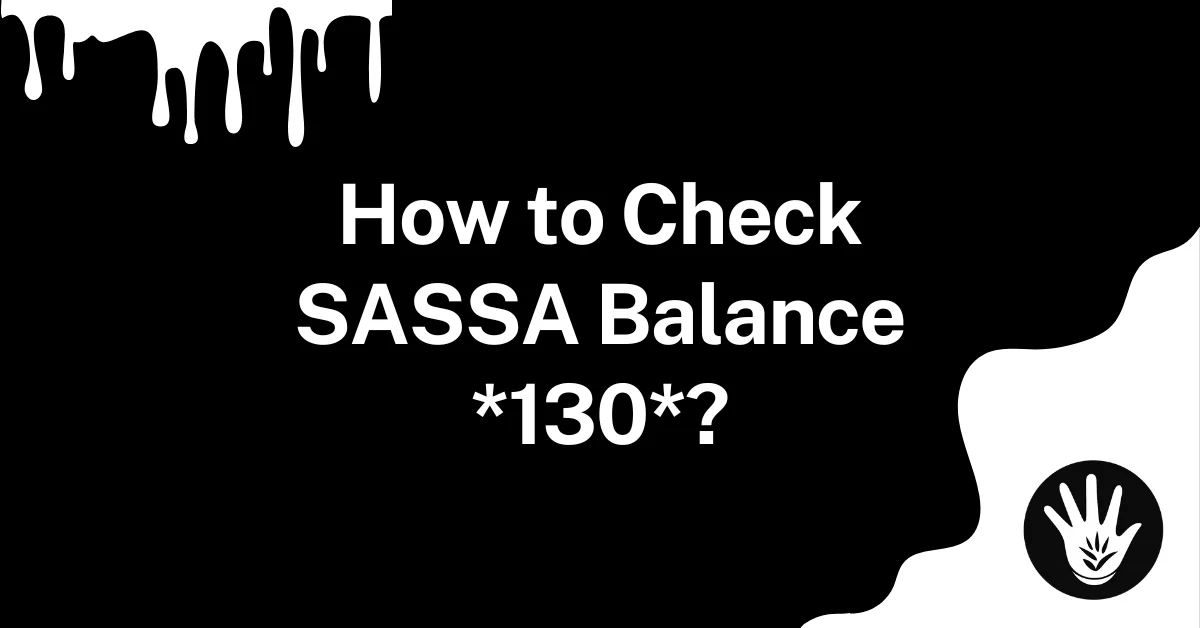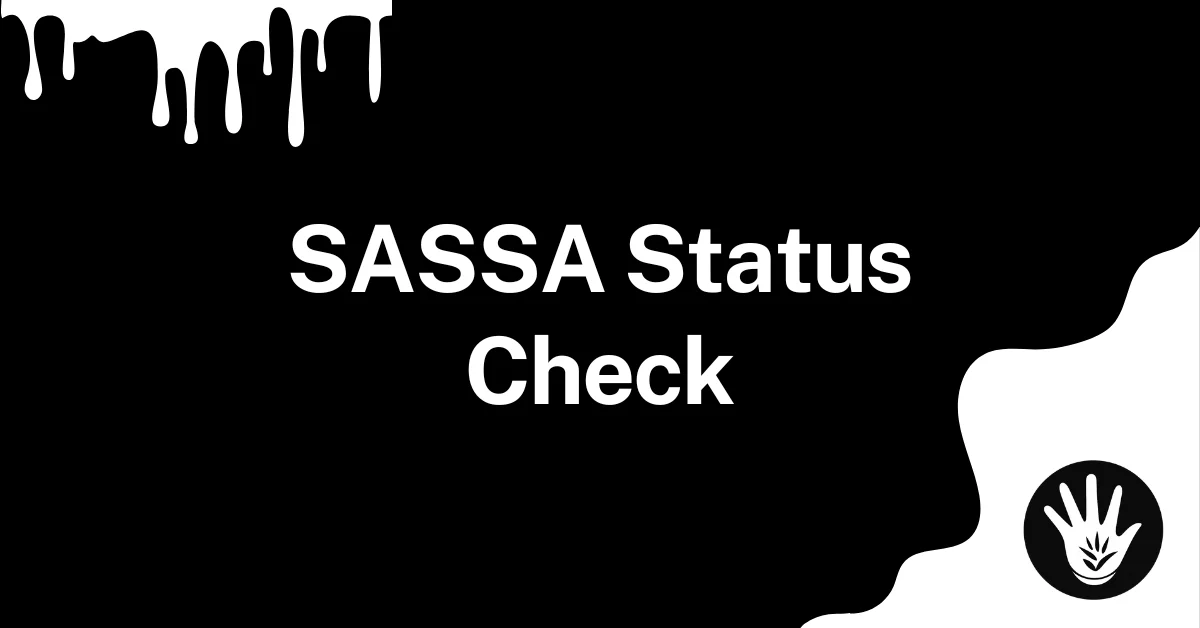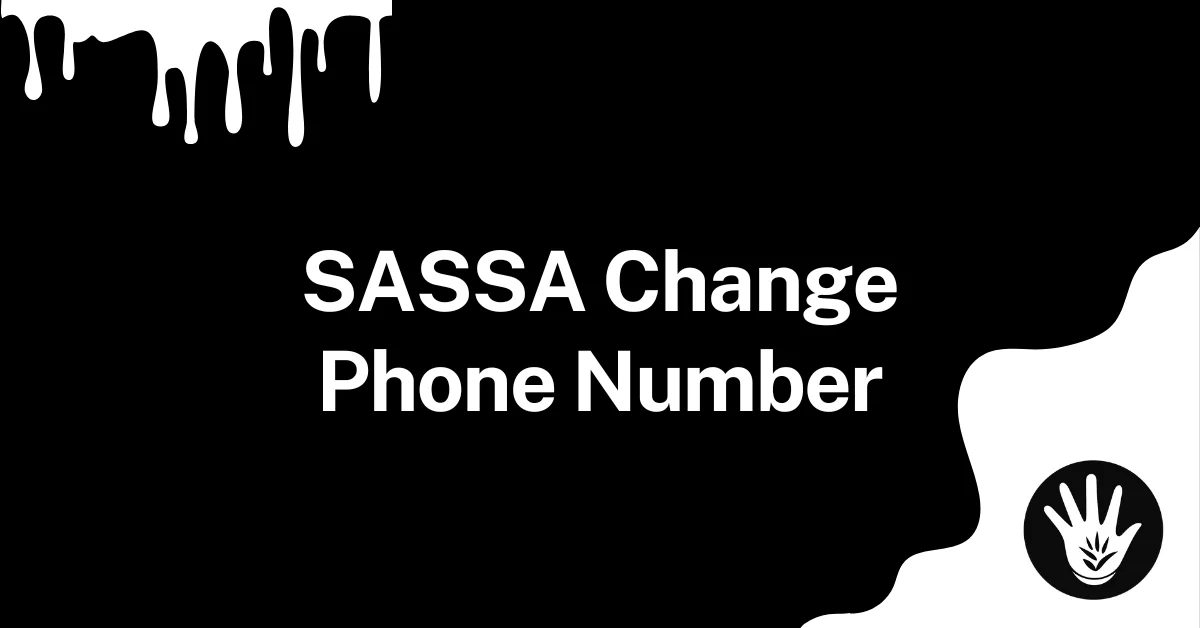Are you Frustrated because *130* isn’t showing your SASSA balance? You’re not alone. That code doesn’t work for SASSA grants. It’s only for Cell C mobile services.
If you’re trying to check your SASSA grant balance, there are official methods that actually work. You don’t need data, airtime, or long queues just follow the steps below.
Why *130* Doesn’t Work for SASSA Balance?
Let’s clear the air first. Dialing *130* does not check your SASSA balance. This code is exclusive to Cell C, and has no link to SASSA or its services.
Attempting to use this code with Vodacom, MTN, Telkom, or any other network won’t work either.
To check your grant balance correctly, you need to use one of SASSA’s approved channels:
- USSD Codes
- WhatsApp Chatbot
- Banking App or ATM (optional but helpful for card users)
Let’s break down the most reliable, free methods.
How to Check SASSA Balance Using USSD Codes?
The USSD method is the easiest for most people. It works on all mobile phones and doesn’t need airtime or internet. Just make sure your SIM card is RICA-registered and linked to your SASSA account.
USSD Code 1: *120*3210#
This is the primary USSD code for checking your SASSA grant balance.
Steps:
- Dial *120*3210# on your cellphone.
- When prompted, enter your 13-digit South African ID number.
- Choose the option for Balance Inquiry.
- Your grant balance will appear on your screen or arrive by SMS.
This works best when using the same number you registered with SASSA.
USSD Code 2: *120*69277#
If the first code fails or doesn’t respond, try this backup USSD option.
Steps:
- Dial *120*69277# on your phone.
- Enter your ID number when asked.
- Follow the instructions to confirm your SASSA-linked mobile number.
- Your current grant balance will be sent to you via SMS.
Both codes operate without requiring airtime, making them 100% free for all networks.
Important Notes When Using USSD
- Only use the phone number registered with SASSA.
- Avoid sharing your ID and OTP with anyone.
- If you’ve recently changed your number, update it at a SASSA office.
- Some delays may occur during peak hours, try again after a few minutes.
How to Check Your SASSA Balance on WhatsApp?
SASSA’s official WhatsApp chatbot gives you another way to check your balance, especially if you use smartphones often. This method is free and available in multiple South African languages.
Steps to Use WhatsApp for Balance Check
- Save this number: 082 046 8553 (name it “SASSA”)
- Open WhatsApp and send the word: SASSA
- You’ll receive an automated reply with several options
- Select the “Balance Enquiry” option
- Enter your 13-digit ID number
- You’ll get a message with your current grant balance
This method is easy to use and helpful for users who prefer chat-based platforms.
Benefits of Using WhatsApp to Check SASSA Balance
- No waiting on hold or dealing with queues
- Works anytime, even on weekends
- Supports local languages and simple responses
- Safe and direct communication from the official SASSA chatbot
Just make sure the number you’re using is linked to your SASSA account. If you’ve changed phones or numbers recently, update your info with SASSA first.
Alternative: Use a Bank ATM or Banking App to Check SASSA Balance
If your SASSA grant is deposited into your personal bank account (e.g. Capitec, Standard Bank, FNB), you can check your balance by:
- ATM: Insert your card and select “Balance Inquiry”
- Bank App: Login and view available funds in your account
These options work only if your SASSA funds are paid directly to a bank account, not to a SASSA card.
Quick Comparison Table
| Method | Airtime Needed | Internet Needed | Works with All Phones | Best For |
| USSD (*120*3210#) | No | No | Yes | Basic phones, no data |
| USSD (*120*69277#) | No | No | Yes | Backup USSD method |
| WhatsApp (082 046 8553) | No | Yes (or WiFi) | Yes | Smartphone users |
| ATM/Banking App | No | Depends | Yes | Bank account beneficiaries |
What to Do If None of These Work?
If you’re still having trouble checking your balance:
- Make sure your ID and cellphone number match what’s on SASSA’s system
- Contact the SASSA helpline at 0800 60 10 11
- Visit your nearest SASSA office for assistance
Incorrect or outdated contact details are the main reason balance requests fail.
Final Thoughts
Dialing *130* will not help you check your SASSA balance but using the correct USSD codes or the WhatsApp chatbot will. These methods are secure, fast, and free.
Whether you’re receiving a Child Support Grant, Older Person’s Grant, or the SRD R370, always use your registered number for updates.
Keeping your details current helps ensure no missed payments and quick access to your funds.