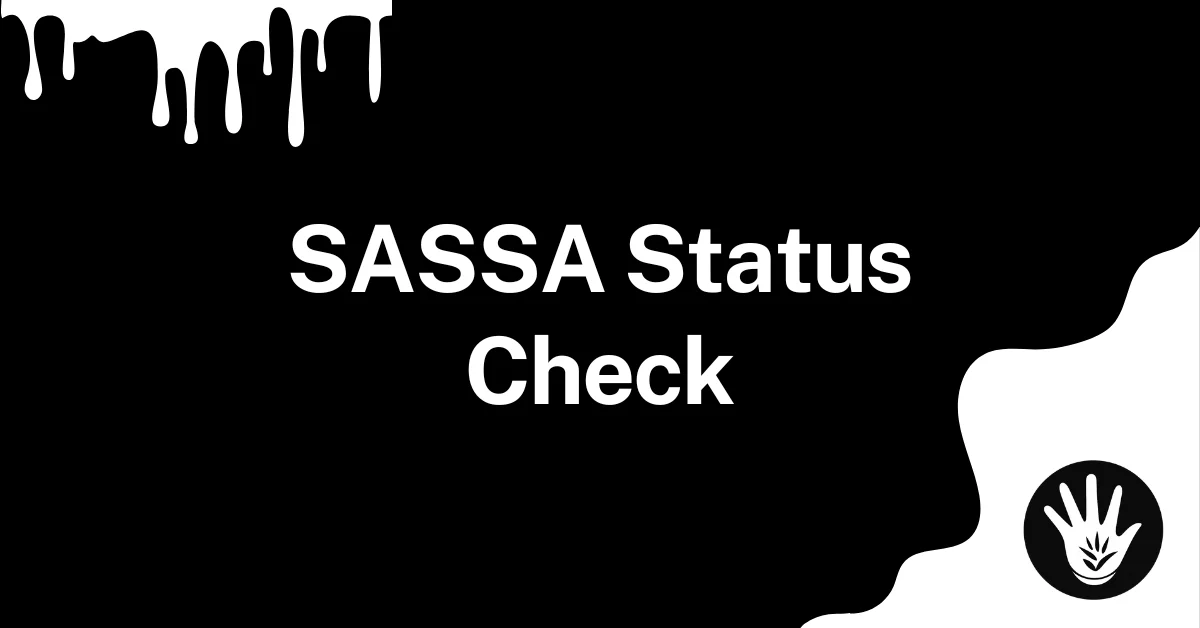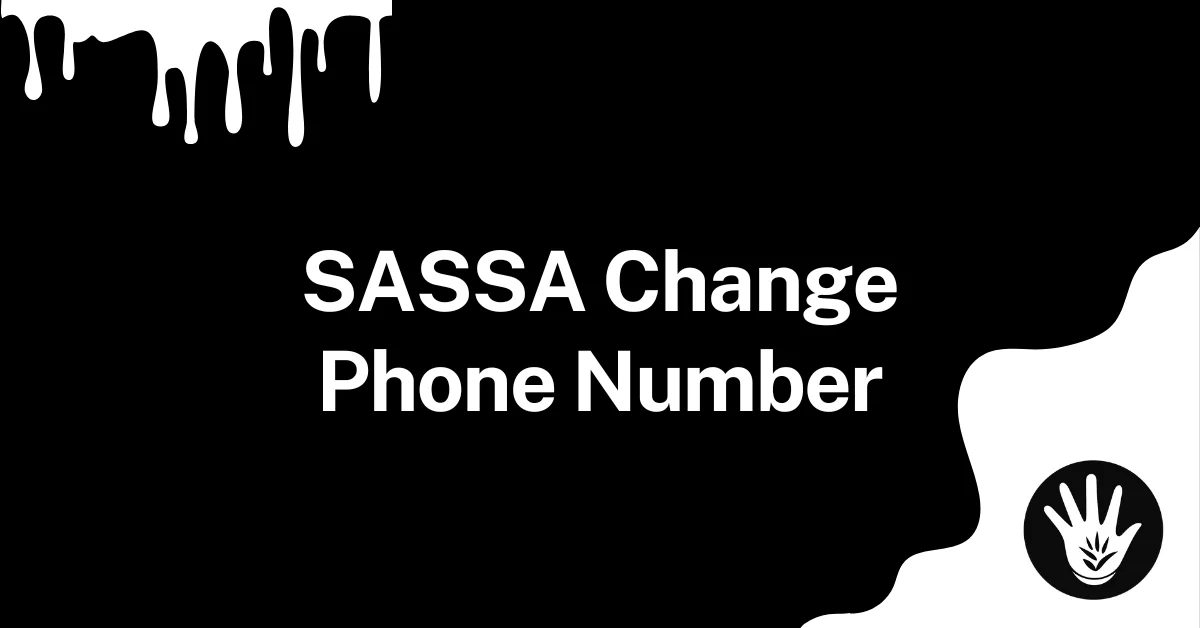Are you tired of delays or missed SRD payments due to the wrong bank account?
Many South Africans face this issue daily.
If you’re switching to Capitec, updating your banking details with SASSA is not just important it’s urgent. Here’s a simple, step-by-step guide to fix it now and avoid payment issues.
Why Should You Update Your Banking Details with SASSA?
Your SRD R370 grant is paid directly into the account you provide. If your bank changes or if there’s a mismatch in account ownership, your payments may get rejected, delayed, or frozen. Updating to your new Capitec account ensures:
- Fast and secure payments
- Ownership verification
- Fewer payout delays
- Consistency with SASSA records
SASSA uses identity verification and cross-checks your account ownership with the bank. If your details don’t match your ID, your grant can be withheld.
Who Can Change Their Banking Details Online?
There are two main groups eligible to update their banking details online:
- South African ID Holders
- Asylum Seekers or Special Permit Holders
You must have access to the same mobile number you used when applying for the SRD grant. This number will receive a secure link.
Step-by-Step: How to Change Your SRD SASSA Gov Za Banking Details to Capitec
Follow these exact steps to change your bank details to Capitec Bank:
Step 1: Visit the Official SASSA SRD Website
Go to: https://srd.sassa.gov.za
Make sure you’re using the official site to avoid scams. Do not trust unofficial links shared on WhatsApp or social media.
Step 2: Choose Your Category
Scroll until you see two buttons:
- “South African ID Holders”
- “Asylum Seekers and Special Permit Holders”
Click the one that matches your identity status.
Step 3: Access the Banking Details Section
Once you select your category, scroll down until you find: “How do I change my banking details?” Click on it.
Step 4: Enter Your ID Number
Type in your 13-digit ID number (or refugee/permit number if applicable).
SASSA uses this to match your application and verify your existing record.
Step 5: Wait for the Secure SMS Link
You’ll receive an SMS on the registered mobile number with a secure link.
Important:
- The link expires in a short time.
- Open it immediately.
- Use a phone with a strong internet connection.
Step 6: Enter Your Capitec Bank Details
You’ll be asked to enter the following Capitec account details:
- Bank Name: Capitec
- Account Type: Savings
- Account Number: (Your 10-digit Capitec account number)
- Branch Code: 470010
Make sure:
- The account is registered in your name
- You don’t use someone else’s account, even a family member’s
- All details are correct no spelling errors or wrong digits
Step 7: Submit and Wait for Verification
Click submit and wait for SASSA to verify your new banking information. Once approved, future payments will reflect in your Capitec account.
How Long Does It Take for SASSA to Update My Banking Details?
It may take 5 to 7 working days for SASSA to process and verify your bank change. However, during busy periods, it may take longer. Be patient, and check your Capitec account or status online.
Important Tips to Ensure Successful Bank Change
- Use a Capitec account that matches your ID name
- Avoid using closed or dormant accounts
- Don’t use a third-party account (it won’t pass verification)
- Keep your registered mobile number active
- Check for any SMS from SASSA and respond quickly
How Do I Know If My New Bank Details Were Approved?
You can check your payment method and status by visiting the SRD portal and entering your ID and phone number. Once verified, the method will show Capitec Bank as the payout option. If it still shows the old account, it means SASSA has not yet processed your change.
Can I Use Capitec for All SASSA Grants?
Yes. Capitec supports SRD, child support, older person’s, and disability grants. As long as you provide the correct account number and it matches your ID, SASSA can pay your grant into your Capitec account.
What If My Link Expired or Didn’t Arrive?
If you didn’t get the SMS:
- Make sure your mobile number is correct and active
- Wait at least 30 minutes
- Try resubmitting your ID on the site
- Contact SASSA via official channels if the problem continues
Need Help? Contact SASSA Directly
If you’re still stuck, you can contact SASSA directly:
- Call: 0800 60 10 11 (Toll-Free)
- Email: [email protected]
- Visit your nearest SASSA office with your ID and bank proof
Conclusion
Changing your SRD SASSA banking details to Capitec is a simple but crucial process to receive your monthly grant without delays.
Just follow each step carefully, use your own registered Capitec account, and stay alert for verification messages. The quicker you update, the faster you’ll receive your next payout directly into your new Capitec account.