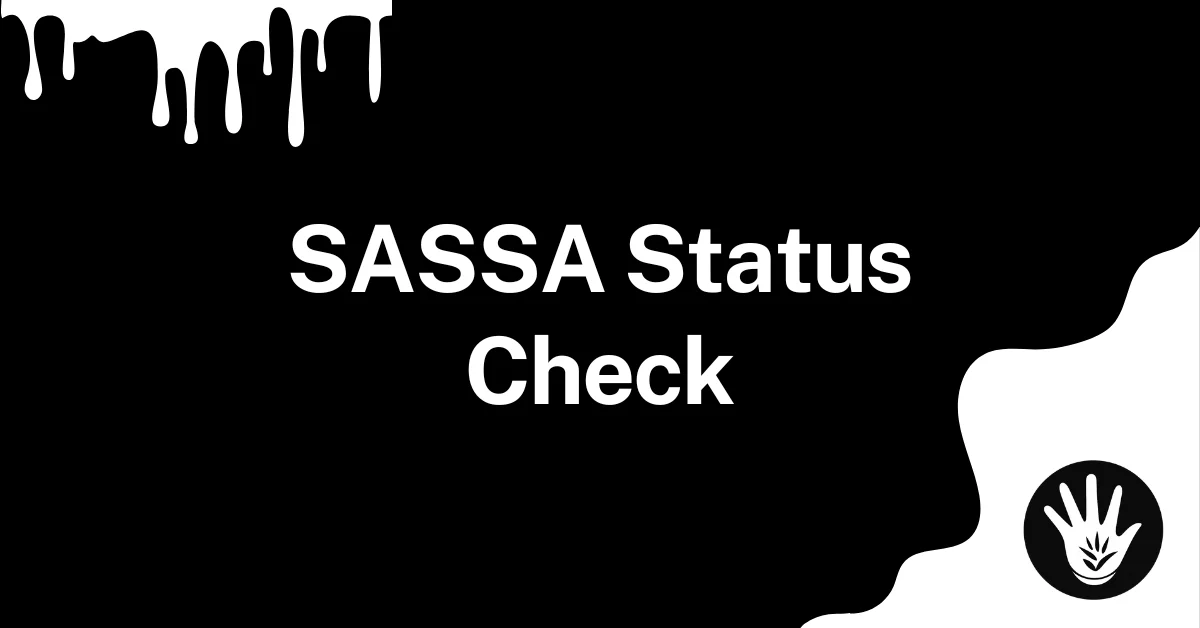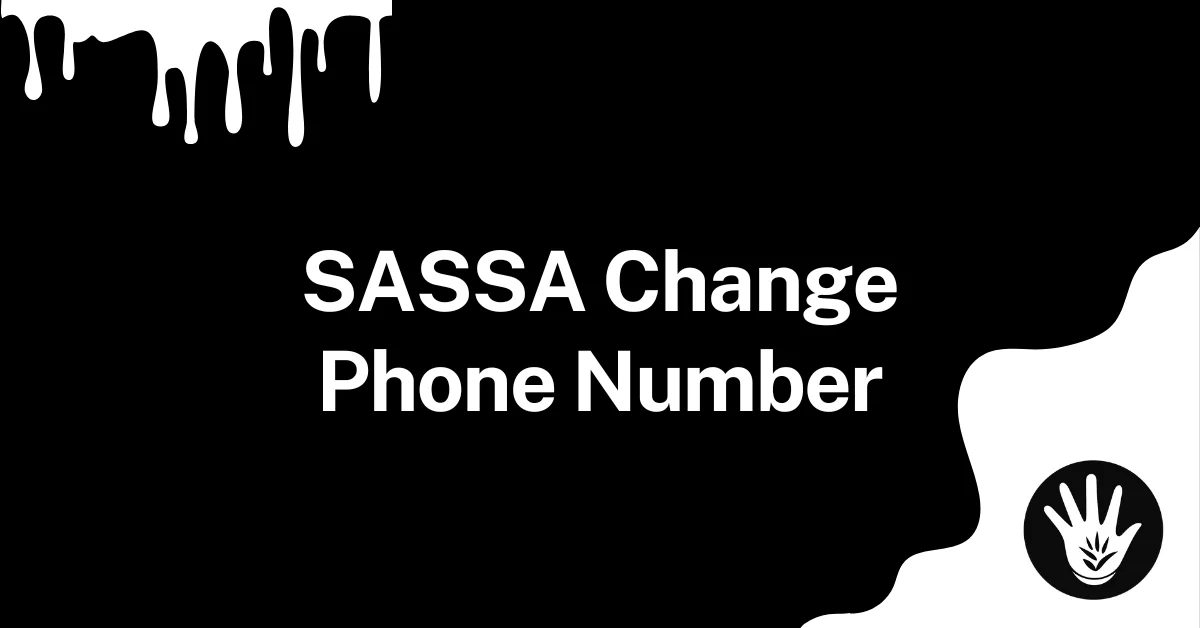Thousands of SASSA grant applicants face frustration when the SRD portal goes offline. GovChat provides a reliable alternative for checking your grant status instantly via WhatsApp, even when official SASSA systems are down. This free government service keeps you updated without data-heavy apps.
What is GovChat?
GovChat is a communication platform that connects South African citizens with government services. Launched in 2018 by Eldrid Jordaan, Goitse Konopi, and Motty Sacks, this service has transformed how people interact with government departments.
The platform serves as a bridge between citizens and government, making services more accessible. With over 9 million users in 2025, GovChat has become an essential tool for South Africans who need to access government services without the hassle of long queues or complicated processes.
GovChat allows you to:
- Check your SASSA grant status
- Report issues with government services
- Rate government facilities
- Log service requests that go directly to ward councilors
- Apply for various SASSA grants
How to Check Your SASSA Status on GovChat via WhatsApp?
GovChat now operates primarily through WhatsApp, making it even more accessible for people with limited data or smartphone capabilities. Here’s how to check your SASSA status using GovChat on WhatsApp:
Step 1: Save the GovChat WhatsApp Number
- Open your phone’s contacts app
- Add a new contact with the number 082 046 8553
- Save it as “GovChat” for easy reference
Step 2: Start a WhatsApp Conversation
- Open WhatsApp on your phone
- Find and select the GovChat contact you just saved
- Send a simple greeting like “Hi” or “Hello”
- The automated system will respond with options
Step 3: Request SASSA Status Check
- When prompted, type “SASSA status” or select that option from the menu
- The system will ask for your South African ID number
- Enter your ID number correctly
- Provide the phone number you used for your SASSA application
- Submit your request
Step 4: View Your Status Results
Within moments, you’ll receive your current SASSA application status. The status might show as:
- Approved: Your grant is approved and payment will be made on the scheduled date
- Pending: Your application is still under review
- Declined: Your application was not successful (reasons may be provided)
The system will also show your payment dates if your application has been approved, helping you plan your finances better.
Benefits of Using GovChat for SASSA Status Checks
Using GovChat to verify your SASSA status offers several advantages:
1. Accessibility When SASSA Portal is Down
The official SASSA website sometimes experiences downtime due to maintenance or high traffic. GovChat provides an alternative way to check your status even when the main portal is unavailable.
2. No App Download Required
Since GovChat now works through WhatsApp, you don’t need to download a separate app. This saves phone storage space and data costs.
3. Fast Results
The status check process takes just a few minutes, compared to hours you might spend in queues at SASSA offices.
4. Data-Friendly
WhatsApp is designed to work efficiently with minimal data usage, making this method affordable for most users.
5. Secure Platform
GovChat maintains strong security standards to protect your personal information during the status check process.
What to Do if Your Status Shows an Error?
If your status check returns an error or shows your application as declined, don’t panic. Here are some steps to take:
1. Verify Your Application Details
Check that all your application details are correct, including your ID number, banking information, and personal details.
2. Understand the Reason for Decline
If your application was declined, GovChat usually provides a reason. Common reasons include:
- Income above the threshold
- Already receiving another grant
- Banking details verification failed
3. Appeal the Decision
If you believe your application was wrongfully declined, you can lodge an appeal:
- Type “SASSA Appeal” in your GovChat WhatsApp conversation
- Follow the prompts to submit your appeal
- Provide any additional information requested
4. Contact SASSA Directly
If you still need clarification, contact SASSA through their helpline or visit your nearest SASSA office for assistance.
How to Apply for SASSA Grants Through GovChat?
Beyond checking your status, you can also apply for various SASSA grants directly through the GovChat WhatsApp service:
Step 1: Initiate a Grant Application
- Start a chat with GovChat on WhatsApp (082 046 8553)
- Type “SASSA Grant Application” in the chat
- Follow the prompts to select the type of grant you need
Step 2: Provide Your Personal Information
The system will request details including:
- Full name
- Surname
- Email address
- Phone number
- South African ID number
Step 3: Submit Required Documents
Depending on the grant type, you might need to attach:
- Medical assessment reports (for disability grants)
- Bank statements in PDF format
- Other supporting documents
These can be sent directly through WhatsApp during the application process.
Step 4: Confirm and Wait for Response
After submitting all required information, you’ll receive a confirmation message. GovChat will then keep you updated on your application progress through WhatsApp.
Frequently Asked Questions
Q: Is GovChat an official government service?
A: Yes, GovChat is an officially recognized platform developed in partnership with the South African government, specifically with CoGTA.
Q: Is it safe to share my ID number with GovChat?
A: Yes, GovChat uses secure protocols to protect your personal information. The service is designed with data privacy in mind.
Q: Can I check someone else’s SASSA status on GovChat?
A: No, you can only check your own status using your personal ID number and the phone number registered with your application.
Q: What if I don’t have WhatsApp?
While GovChat now primarily operates through WhatsApp, you can also visit the official website to access services. However, the WhatsApp method is typically faster and more convenient.