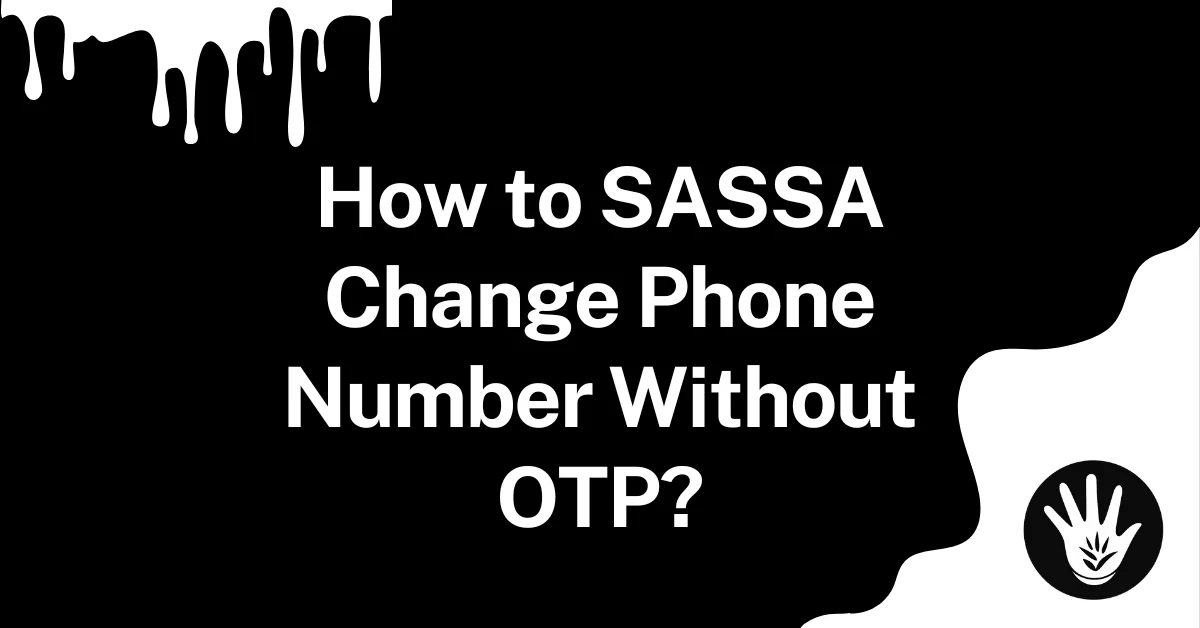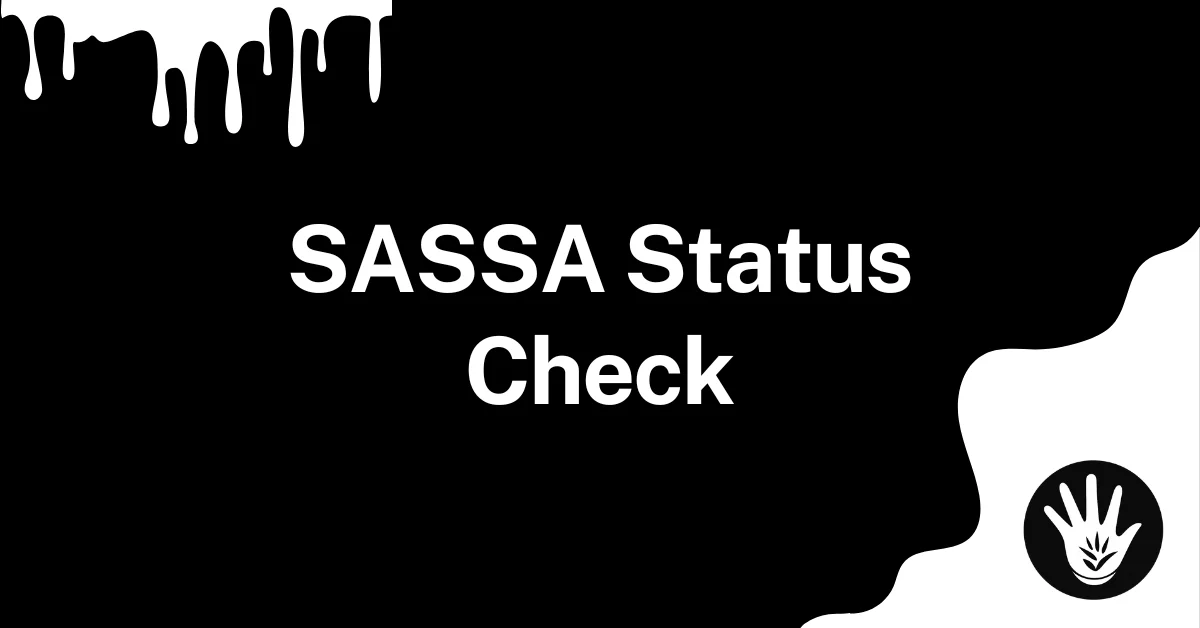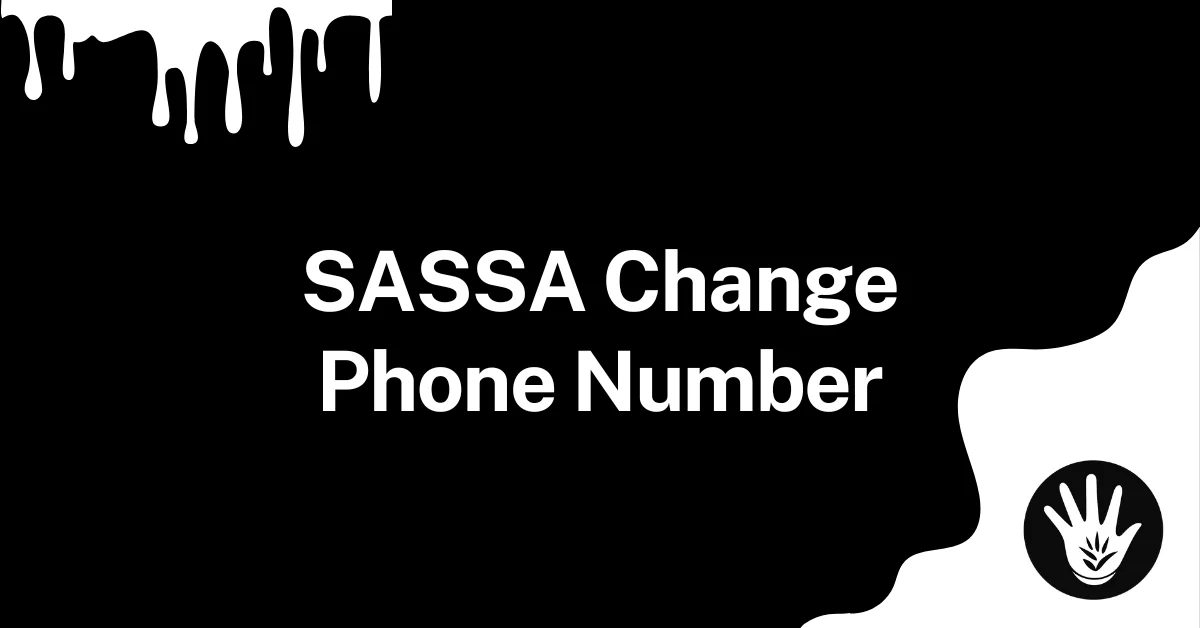Have you ever had that sinking feeling when you realize the cellphone number linked to your SASSA profile is gone? No OTPs, no payment alerts, no updates about your grant, just silence.
The good news?
Even in 2025, you can still change your Phone number without needing an OTP.
All it takes is a quick visit to SASSA with the right documents, and you’ll be back on track.
Why Your Phone Number Is Vital for SASSA Grants?
Your South African Social Security Agency (SASSA) profile uses your registered mobile number for security and communication. It’s how SASSA sends:
- One-Time Pins (OTPs) for online changes to your grant application
- SMS alerts about payment dates and status updates
- Fraud prevention codes for identity checks
If you no longer have access to your old number, SASSA can’t confirm your identity digitally. This is why an in-person update at a SASSA local office is required when OTP delivery isn’t possible.
How to SASSA Change Phone Number Without OTP? Step by Step
Step 1: Visit the Nearest SASSA Local Office
Without an OTP, the only way to change your number is by visiting a SASSA branch in person.
- Use the SASSA office locator at www.sassa.gov.za to find the closest branch
- Or you can simply use Google Maps
- Choose a location that’s easiest for you to reach
- Go early in the morning queues can get long, especially during grant payment weeks
Entity Note: SASSA has offices in all provinces, including Gauteng, KwaZulu-Natal, Western Cape, Eastern Cape, and rural areas, to assist beneficiaries directly.
Step 2: Take the Correct Documents
SASSA won’t update your phone number without proof of your identity and address. You’ll need:
- Green barcoded South African ID or Smart ID card
- Proof of residence, such as a utility bill, bank statement, or official letter showing your address
- Any documents showing your SASSA grant status or application reference number (if available)
Fact: These requirements help SASSA prevent fraud and ensure that only the rightful beneficiary can update personal information.
Step 3: Explain Your Situation to the SASSA Official
When it’s your turn at the service desk, clearly tell the official:
- You no longer have your old cellphone number
- You cannot receive OTPs
- You need to update your contact number manually
The official may ask a few security questions to confirm your identity. These could include your address, grant type (such as Older Persons Grant or Disability Grant), or recent payment details.
Step 4: Give Your New Mobile Number
Once verified, you’ll provide your new cellphone number.
- Make sure the number is registered in your name under RICA rules
- Double-check all digits before confirming
- Keep your SIM card active to receive SASSA SMS alerts
Your new number will be linked to your SASSA profile, enabling you to receive OTPs, grant updates, and payment reminders going forward.
Step 5: Wait for Processing and Confirmation
After SASSA records your new number:
- They will process the update in their system
- You might receive a confirmation SMS or a printed reference slip at the office
- Most updates reflect within 24 to 48 hours
If your number hasn’t been updated after two working days, you can call the SASSA toll-free helpline at 0800 60 10 11 to follow up.
How Long Will the Change Take in 2025?
In normal cases, the update is done within 48 hours. But during busy times like grant review months, post-budget announcements, or high-traffic weeks it can take up to 5 working days.
Tip: Keep your new SIM card inserted and active so you don’t miss any OTPs or follow-up messages from SASSA.
Public Feedback Matches the Official Timeframe
In January 2025, a Facebook discussion among grant beneficiaries showed a similar experience. One user asked, “How long does it take after changing numbers from old to new ones?” Another, Bloem Neo, replied within hours that their change took 24 to 48 hours, matching SASSA’s stated timeframe.
Why SASSA Doesn’t Allow Online Number Changes Without OTP?
Changing a number without verification poses a major fraud risk. If SASSA allowed online changes without OTPs, criminals could take control of beneficiary accounts.
To prevent this:
- SASSA requires physical ID verification
- Security questions confirm the correct beneficiary is present
- Updates are linked directly to the beneficiary’s official ID record
Tips to Avoid Phone Number Problems in the Future
- Update your number immediately if you switch network providers
- Keep your SIM card active, even if you get a new phone
- Register your number in your own name to comply with RICA
- Store your reference slip from SASSA in a safe place
- Report lost numbers to SASSA as soon as possible to prevent missed payments
Key Takeaway
In 2025, changing your SASSA phone number without an OTP is possible, but it requires an in-person visit to a SASSA local office with valid documents. Most updates happen within 48 hours, ensuring you can receive OTPs, payment alerts, and grant notifications without disruption.
Frequently Asked Questions
Q. Can I change my SASSA SRD phone number online without OTP?
Yes, via srd.sassa.gov.za. You’ll provide ID details and answer security questions instead of entering an OTP.
Q. What documents do I need to change my SASSA number without OTP?
You’ll need your South African ID, grant reference number, and personal details matching your application.
Q. How long does it take for SASSA to update my phone number?
Usually 3–10 working days, depending on verification speed.
Q. Can I update my phone number for other SASSA grants like Child Support or Disability Grant?
Yes. The same verification process applies to all SASSA social grants, not only SRD.
Q. What if I gave the wrong number when applying for the SRD R370 grant?
You can still change it by following the number update process without OTP.
Q. Is it safe to give my new number to SASSA online?
Yes, if you use the official SASSA website or helpline. Avoid third-party services claiming to “update” your number.