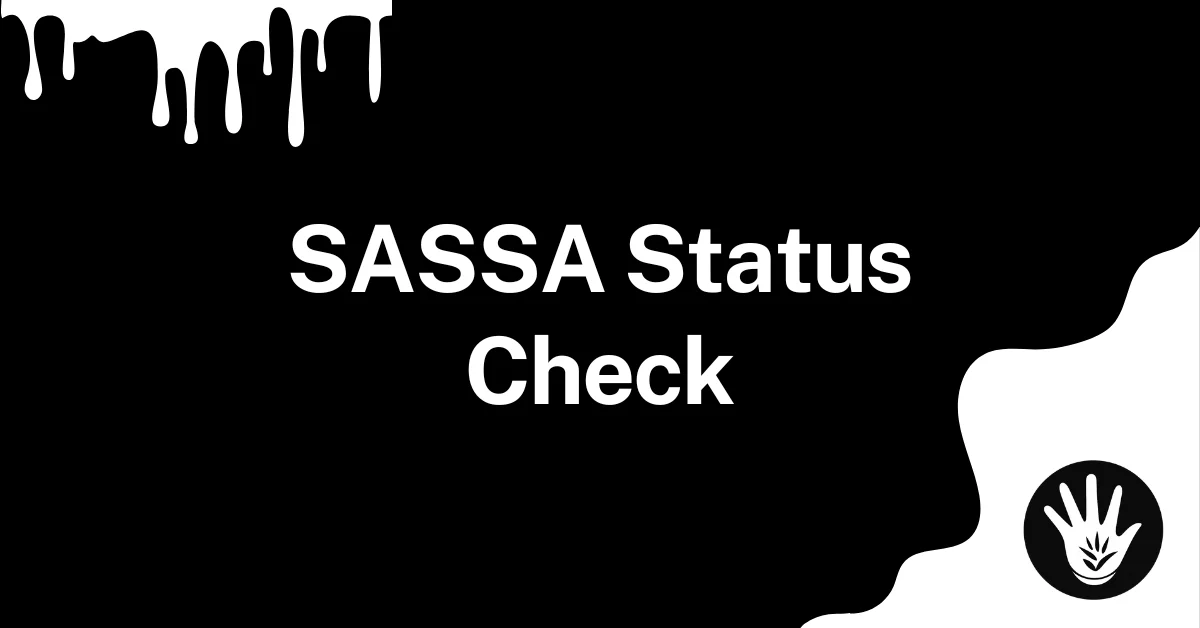SASSA SRD R370 grant offers essential financial help to millions of South Africans facing unemployment and poverty. Keeping track of your grant status ensures that your payments arrive on time. Click on the below button it will take you to the official portal, then enter your ID Number and Phone Number, click submit. That’s it! Your SASSA Status whether Approved, pending, or declined will be shown.
This guide breaks down how to check your SASSA status in 2025, what each status means, and how to fix common issues that might delay your payment.
What is the SASSA SRD Grant?
The South African Social Security Agency (SASSA) launched the Social Relief of Distress (SRD) grant in 2020, during the COVID-19 pandemic. It’s a monthly payment designed to help unemployed South Africans cover basic living costs.
The grant, which started at R350, was raised to R370 in April 2024. With unemployment still around 33.2% in 2025, this support remains a lifeline for many households across the country.
How to Check SASSA SRD R370 Grant Status in 2025?
SASSA offers several simple ways to check your grant status. You can choose the one that’s easiest for you:
1. Check Your SASSA Status Online (Quickest and Easiest)
The quickest and most reliable way to check your SASSA SRD grant status is through the official SASSA website.
- Go to the official SASSA SRD portal: https://srd.sassa.gov.za/sc19/status
- Enter your 13-digit South African ID number
- Type in your registered 10-digit cellphone number (the one used for your application)
- Click “Submit”

Your current status will appear right away, whether it’s approved, pending, declined, or showing a payment delay. Since this information comes directly from SASSA’s system, it’s the most accurate way to stay updated.
Best for: People with stable internet who want quick results.
2. Check SASSA Status via WhatsApp (Low-Data Option)
If you’re low on data, WhatsApp makes checking your SRD status quick and simple.
Steps:
- Save 082 046 8553 (SASSA’s official number) to your contacts.
- Open WhatsApp and send a message saying “SASSA.”
- Choose “SRD Grant,” then select “Status Check.”
- When asked, reply with your ID number.
In a few seconds, you’ll get your current SRD R370 status, including approval updates and payment dates.
Best for: Smartphone users with limited data or slow connections.
3. Check SASSA Status Using USSD (No Data Needed)
No internet? No problem. You can check your status with a simple USSD code.
Steps:
- Dial *134*7737# or *120*3210# on your phone.
- Enter your ID number and registered phone number when prompted.
- Follow the on-screen steps.
Your status will show directly on your screen — no airtime or data required.
Best for: People in rural areas or anyone using a basic phone.
4. Check SASSA Status via SMS (Simple and Offline)
You can also use a simple text message to see your status — no internet needed.
Steps:
- Send an SMS to 082 046 8553.
- Type your message as: SASSA [your ID number]
(Example: SASSA 9901015800086) - Wait for a reply with your grant status and payment update.
Best for: Users who prefer texting or don’t use mobile apps.
5. Check SASSA Status by Phone (Speak to a Real Agent)
If you’d rather speak to someone, call SASSA’s toll-free number for help.
Steps:
- Dial 0800 601 011.
- Wait to speak to a representative.
- Give your ID number for verification.
You can ask about payment delays, application problems, or reconsideration requests.
Best for: Elderly users, complex cases, or anyone who wants direct assistance.
6. Check SASSA Status via Moya App (Data-Free App)
The Moya App lets you check your SRD status without using mobile data.
Steps:
- Download the Moya App from the Google Play Store or Apple App Store.
- Open it and go to “Services” → “SASSA SRD Grant.”
- Tap “Check Application Status.”
- Enter your ID number and phone number.
Best for: Smartphone users who want app convenience without using data.
7. Check SASSA Status In-Person (Visit a SASSA Office)
If online or mobile options aren’t working, you can visit a SASSA office.
Steps:
- Bring your original ID document.
- Speak to a consultant at the service counter.
- Ask for your SRD R370 application status.
Best for: Fixing banking details, ID verification issues, rejections, or ongoing payment problems. cases such as incorrect banking details, rejected applications, or unreceived payments.
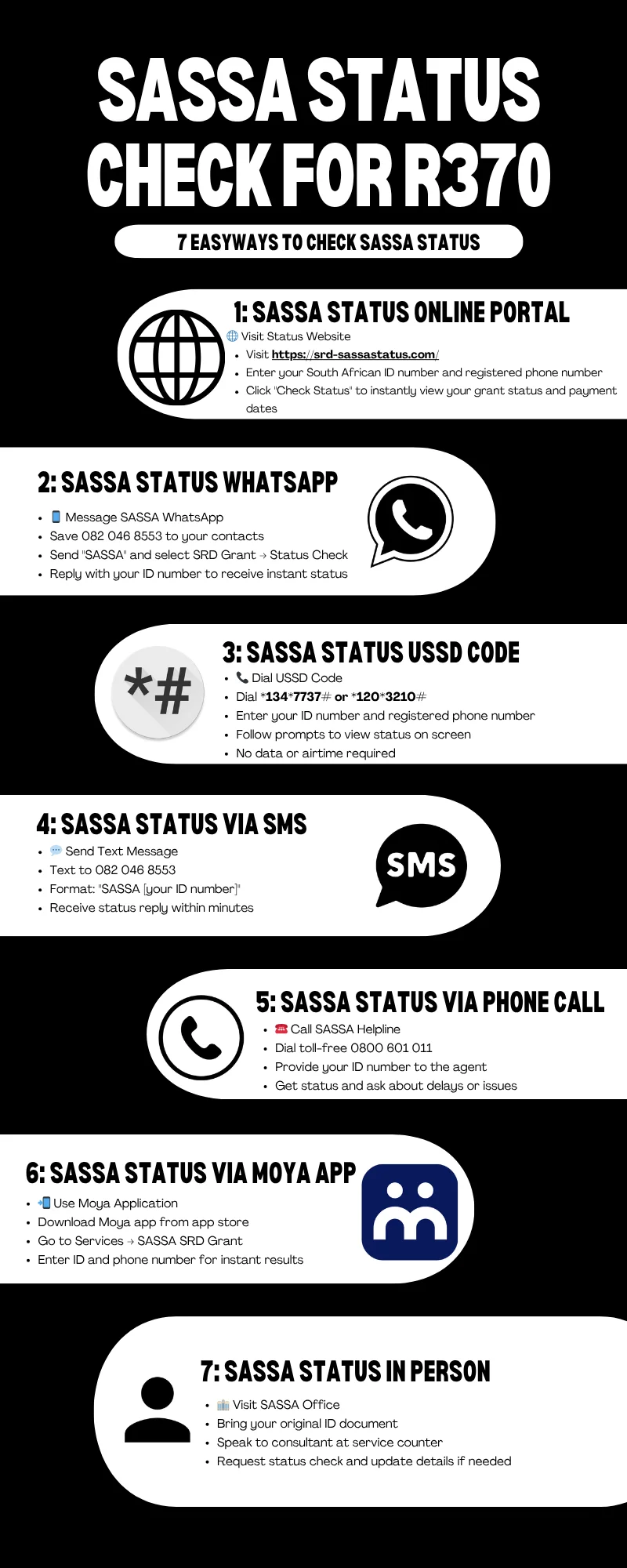
Also, if you need to change your SASSA SRD R370 grant phone number, we’ve uploaded a separate step-by-step guide — be sure to check it out.
SASSA Status Check for Asylum Seekers and Special Permit Holders Process
SASSA uses a separate verification system for foreign residents. If you’re an asylum seeker or hold a special permit from Zimbabwe, Angola, or Lesotho, you’ll need to follow a slightly different process to check your R370 grant status.
Here’s what to do:
- Go to the dedicated asylum portal: https://srd.sassa.gov.za/asylum
- Enter your identification details:
- Asylum seekers: Use your official file reference number.
- Special permit holders: Enter your passport number.
- Provide your registered 10-digit cellphone number (the same one used for your application).
- Click “Submit.”
Once your application is approved, you’ll receive a unique Payment ID number. You can use this ID to collect your monthly R370 payment at participating Pick n Pay stores.
Important: Always use the asylum-specific portal instead of the regular SASSA portal for South African citizens. Using the wrong one can lead to delays or application errors.
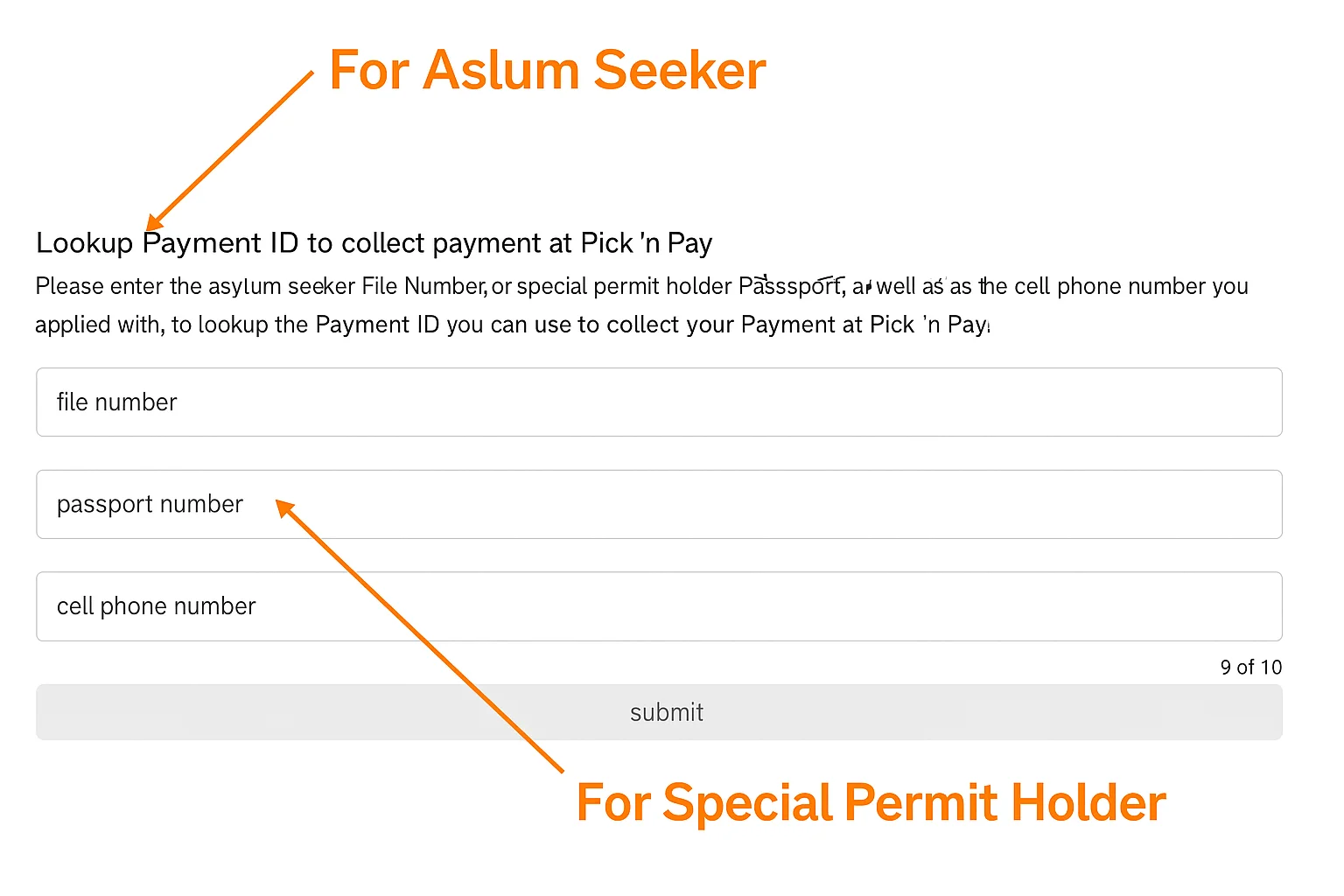
SASSA R370 Payment Dates 2025/2026
For the SRD grant, payments typically process between the 20th and 27th of each month. The exact date varies by individual and region.
To check your specific payment date:
- Use any of the SASSA status check methods
- Dial *120*3210# or *120*69277# from your registered phone
- Send a WhatsApp message to 082 046 8553
Important: Always verify your payment date before visiting collection points to avoid unnecessary trips. If the status shows “pending,” SASSA hasn’t yet approved your R370 application for that month.e “pending” status, this tells you that SASSA hasn’t approved your R370 application yet.
SASSA Payment Dates for 2025/2026
SASSA follows a structured payment schedule for all grant types throughout 2025 and early 2026. Below are the official payment dates when beneficiaries can expect to receive their funds:
| Month | Older Persons | Disability Grants | Children’s Grants |
|---|---|---|---|
| April 2025 | 2025/04/02 | 2025/04/03 | 2025/04/04 |
| May 2025 | 2025/05/06 | 2025/05/07 | 2025/05/08 |
| June 2025 | 2025/06/03 | 2025/06/04 | 2025/06/05 |
| July 2025 | 2025/07/02 | 2025/07/03 | 2025/07/04 |
| August 2025 | 2025/08/05 | 2025/08/06 | 2025/08/07 |
| September 2025 | 2025/09/02 | 2025/09/03 | 2025/09/04 |
| October 2025 | 2025/10/02 | 2025/10/03 | 2025/10/06 |
| November 2025 | 2025/11/04 | 2025/11/05 | 2025/11/06 |
| December 2025 | 2025/12/02 | 2025/12/03 | 2025/12/04 |
| January 2026 | 2026/01/06 | 2026/01/07 | 2026/01/08 |
| February 2026 | 2026/02/03 | 2026/02/04 | 2026/02/05 |
| March 2026 | 2026/03/03 | 2026/03/04 | 2026/03/05 |
Official SASSA Payment Amounts as of April 2025
| Grant Type | Oct 2024 Amount | April 2025 Amount | Oct 2024 Increase | April 2025 Increase |
| SASSA Old-Age Grant (60-74) | R2,190 | R2,310 | R10 | R120 |
| Old-Age (75+) | R2,210 | R2,330 | R10 | R120 |
| SASSA Disability Grant | R2,190 | R2,310 | R10 | R120 |
| SASSA Care Dependency Grant | R2,190 | R2,310 | R10 | R120 |
| SASSA War Veterans Grant | R2,210 | R2,330 | R10 | R120 |
| SASSA Child Support Grant | R530 | R560 | No increase | R30 |
| SASSA Foster Care Grant | R1,180 | R1,250 | No increase | R70 |
SRD SASSA Application Status Online Meanings
When you check your SASSA R370 status, you’ll see one of several status messages. Understanding what each status means helps you take appropriate action:
| Status | Meaning | Solution |
| Application Processing | SASSA is reviewing your application, checking information, documents, and eligibility. | Wait patiently for the review to complete. |
| Awaiting Identity Verification | New applicants or those updating details need biometric verification. | Request the identity verification link and complete the ID verification process. |
| Identity Verification Failed | SASSA encountered problems verifying your identity. | Contact the Department of Home Affairs (DHA) to resolve identity issues. |
| Application Rejected | Your application didn’t meet requirements or contained errors. | Address the rejection reason, then submit a new application. |
| Application Pending/Resubmission | SASSA needs additional information during their review. | Follow notification instructions and provide missing information. |
| Application Complete | Your application process finished successfully. SASSA will verify details monthly before approving grants. | Use the status checker to monitor monthly payment dates. |
| Bank Details Pending | You haven’t selected a payment method in your application. | Visit the official website and submit your bank details. |
| Application Appeal | Your status changed after submitting an appeal following rejection. | Wait for the appeal review process to complete. |
| Reapplication Pending | You haven’t filed a new application after getting rejected. | Submit your application again. |
| Period Pending | Shows a specific month (like “Period October Pending”) – SASSA received your application but verification isn’t complete. | Check your status regularly for updates. |
| Period Approved | SASSA approved your grant for a specific month. | Monitor that month’s payment date. |
| Period Declined | SASSA rejected your grant for a specific period. | You can apply for reconsideration. |
| Cancelled | Your application process stopped completely due to withdrawal, missing documents, or failing eligibility. | You can reinstate your grant application if eligible. |
Why Was My SASSA Status Declined After Saying “Application Complete”?
Getting “Application complete” status means SASSA verified your information, but this doesn’t guarantee monthly payments. Your application faces monthly reviews to check if you qualify for that period’s grant. This monthly screening process can lead to your SASSA SRD grant getting declined.
Why Your SASSA SRD R370 Grant Gets Declined?
SASSA provides specific reasons when they decline your grant. Here are the common decline reasons you might encounter:
means_income_source_identified
- What it means: You earn more than R624 monthly from some income source.
- Your next step: Verify your income details or wait until your earnings drop below the threshold.
identity_verification_failed
- What it means: Your identity records don’t match Department of Home Affairs data, often after updating personal information with DHA.
- Your next step: Contact DHA to sync your updated records with SASSA’s system.
existing_sassa_grant
- What it means: You already receive another SASSA grant payment.
- Your next step: Choose between grants since you can’t receive multiple SASSA benefits simultaneously.
nsfas_registered
- What it means: You receive funding from the National Student Financial Aid Scheme.
- Your next step: Students receiving NSFAS aren’t eligible for SRD grants during study periods.
self_exclusionary_response_found
- What it means: You receive grants exceeding R370 or live in government facilities.
- Your next step: Review your living situation and other benefit sources.
uif_registered
- What it means: You qualify for or receive Unemployment Insurance Fund benefits.
- Your next step: Apply for UIF benefits if you haven’t already – they provide better support.
gov_payroll_registered
- What it means: You work for a government organization.
- Your next step: Government employees aren’t eligible since they have stable income sources.
age_outside_range
- What it means: Your age fell outside SRD grant requirements for that specific month.
- Your next step: Wait until you meet age criteria again or explore other grant options.
referred_linked_risk_mobile
- What it means: Someone submitted fraudulent applications using your phone number.
- Your next step: Change your mobile number and update your application details.
referred_safps
- What it means: South African Fraud Prevention records show your identity linked to fraudulent activities.
- Your next step: Contact SAFPS to resolve fraud flags on your identity records.
When your SASSA status shows declined but you believe the reason doesn’t apply to your situation, you can appeal for reconsideration for that particular month.
How to Appeal a Declined SASSA SRD Status?
If you think your SRD application was declined by mistake, you can file an appeal within 30 to 90 days after receiving your decline notice.
How to Submit Your SASSA Appeal?
- Go to the official appeals portal: https://srd.sassa.gov.za/appeals/appeal
- Enter your South African ID number and registered phone number
- Wait for the PIN code sent to your phone
- Enter this PIN on the website and click submit
- Select the specific month you want to dispute
- Choose your appeal reason and click apply
For more details check our complete guide on How To Appeal for a Declined SASSA SRD R370.
How to Check SASSA Appeal Status?
Use the same SRD appeals portal where you submitted your challenge:
- Enter your ID number and cellphone number.
- Click “Submit” to see your appeal status
- The system will show whether ITSAA has approved, declined, or is still reviewing your appeal.
You can also check your appeal status by calling the SASSA helpline or visiting your nearest SASSA office with your ID.
How to Receive Your R370 Grant Payment?
After your SASSA status check shows “Approved,” you’ll receive funds through your chosen payment method:
Via Bank Account
- Funds transfer directly to your account 2-3 days after the payment date
- Visit any ATM with your bank card
- Enter your PIN code
- Select “Withdraw” and choose the amount
Via SASSA Gold Card
You can withdraw payments from:
- Any ATM
- Shoprite
- Checkers
- Pick n Pay
- Boxer stores
Via Cash Send Service
If you selected this option, bring your ID number and registered phone number to:
- Shoprite
- Checkers
- Pick n Pay
- Boxer stores
- Usave
- Select OK Foods supermarkets
How to Check Your SASSA SRD R370 Grant Balance?
To know your current balance:
Via USSD:
- Dial *120*69277# on your phone
- Select “Check Balance”
- Enter your 13-digit ID number and registered phone number
- Your balance appears on screen
Via ATM:
- Visit your bank’s ATM
- Insert your SASSA card
- Enter your PIN
- Select “Balance Inquiry”
Troubleshooting Common SASSA Payment Issues
Payment Not Received or Delayed
If your SRD payment hasn’t arrived on time, several things could be causing the delay:
- Pending bank verification: SASSA may still be reviewing your banking details.
- Processing delays: High application volumes can slow down payment processing.
- Incorrect information: Wrong banking details can block successful transfers.
- Public holidays or weekends: Payments are only processed on working days.
What to do: Make sure all your personal and banking information is correct. Check your status online, and if the delay continues beyond the usual timeframe, contact SASSA or your bank for assistance.
Approved Status But No Payment
If your status shows “Approved” but you haven’t received payment, these factors might cause the delay:
- Mobile verification failed – Update your contact details
- Bank verification pending – Confirm your banking information is correct
- Processing delays – High application volumes can slow the system
- Public holidays – Non-working days can interrupt payment processing
What to do:
- Double-check all your information is correct
- Use the online status checker regularly
- Contact SASSA or your bank if delays continue beyond two weeks
Bank Details Pending Status
If your status shows “Bank Details Pending,” submit this information:
- Bank name
- Account number
- Branch name
- Account type
What to do: Update these details via the SASSA website, WhatsApp, or by visiting an office.
Long Pending Status
If your SASSA SRD application has been stuck in “pending” for a while, don’t worry — it’s normal. SASSA verifies every application through several government databases to confirm eligibility. These include:
- Department of Home Affairs (DHA)
- South African Revenue Services (SARS)
- Unemployment Insurance Fund (UIF)
- National Student Financial Aid Scheme (NSFAS)
- Department of Social Development (DSD)
- National Credit Regulator (NCR)
- Fraud Risk Scoring System
Because of these checks, new applications can take 60–90 days to process.
Important Updates for SASSA SRD Grant in 2025
No More 3-Month Reapplications
Since April 2024, SASSA no longer requires applicants to reapply every three months. The system now automatically reviews your eligibility each month using the information already on file.
New Biometric Verification Required
Starting June 7, 2025, all new SRD grant applicants must complete biometric verification. This step helps SASSA reduce fraud and confirm each applicant’s identity. Make sure you have your smart ID card ready when applying.
SRD Grant Amount Increase
The SRD grant was raised from R350 to R370 in April 2024, offering a bit of extra support to beneficiaries during tough economic times.
SASSA SRD Grant Eligibility Criteria for 2025
To qualify for the R370 SRD grant, you must meet the following conditions:
- Income: Earn less than R624 per month.
- Citizenship: Be a South African citizen, refugee, or asylum seeker with valid documents.
- Age: Be between 18 and 60 years old.
- Household limit: Only one person per family may apply.
- No other financial support: You must not be receiving UIF payments, NSFAS funding, or other government grants (except the Child Support Grant).
How to Apply for the SASSA SRD R370 Grant?
If you haven’t applied yet, here’s how to do it:
- Go to the official SASSA website: srd.sassa.gov.za.
- Choose your ID document type (South African ID or Asylum Seeker/Special Permit).
- Enter your cellphone number to get a one-time PIN (OTP).
- Fill in the application form with your personal details.
- Select your payment method — bank account or retail pickup.
- Upload any required documents.
- Submit your application and wait for processing.
Official SASSA Contact Information
Need to reach SASSA for assistance or information? Use these direct contact channels:
- SASSA toll-free helpline: 0800 60 10 11
- SASSA head office contact: (012) 400 2322
- Official inquiry email: [email protected]
- Head office location: SASSA Head Office Pretoria, 501 Pretorius St, Arcadia, Pretoria, 0007
You can locate your nearest SASSA office by checking their complete office directory across the country.
Frequently Asked Questions
Is there any difference between the R350 and R370 SRD grants?
Both grants are identical – it’s the same social relief program. The name changed because the payment amount went up. When people got R350 monthly, everyone called it the R350 grant. Since April 2024, recipients get R370, so it became known as the R370 grant.
What’s the best way to find my SRD grant payment date?
Use the status checking tool on this website. After entering your details, you’ll access your full application information, which displays your monthly payment schedule.
How can I verify my SASSA R370 balance quickly?
The fastest method is dialing *120*69277# on your cellphone. This USSD service gives instant access to your SRD balance and status information. Your bank statement also shows payment confirmations.
Is it possible to check SASSA status if I lost my phone number?
You must have a registered phone number to access your application status. If you’ve misplaced your old number or lost your SIM card, you can register a new contact number instead.
What steps do I follow to update my SASSA SRD contact information?
Navigate to srd.sassa.gov.za/sc19/contact, input your ID number along with your application reference, then complete the process to modify your phone number or email address.
Where do I track my reconsideration application progress?
Use the same method as regular status checks. Input your ID number and registered cellphone number into the SASSA checking system to see your reconsideration application’s current stage.
What options do I have if SASSA declines my application?
Direct reapplication isn’t available right away. Instead, you can contest the rejection by requesting an appeal review, which might result in approval upon reassessment.
How do I modify my SASSA SRD R370 payment details?
Access the official SASSA SRD portal, locate the banking details modification section, enter your ID number, and follow the guided steps to change your payment destination.
Does checking my SASSA status on this platform cost money?
Absolutely not. This website offers completely free SASSA application status checking with zero charges or hidden fees.
What does the SASSA means test evaluate?
The means test examines your financial situation, including income sources and personal assets, to establish whether you meet the requirements for social grant assistance. Different grants have varying assessment criteria.
Until when will the SASSA R370 grant continue?
Currently, the SRD grant program runs through March 2025. Extensions beyond this date depend on government policy decisions and ongoing community financial needs assessment.
Which collection methods are available for my grant?
Multiple options exist: direct bank deposits, post office collection, Cash Send services, and participating retailers including Pick n Pay, Shoprite, Boxer, Checkers, Usave, and Spar stores.
How long does it take for SASSA to process my R370 grant application?
SASSA typically processes SRD applications within 30 to 60 days from submission. However, processing times can vary depending on application volume and verification requirements. You can track your application status regularly to monitor progress.
What documents do I need to apply for the SASSA R370 grant?
You need a valid South African ID document or ID number, a registered cellphone number, and banking details for payment. No physical documents are required as the application is done online, but ensure your ID is valid and your contact information is current.
Can I receive the R370 grant if I’m employed or getting other income?
No, the R370 SRD grant is specifically for unemployed individuals with no income. If you receive any form of income, including employment, UIF benefits, or other social grants, you won’t qualify. SASSA verifies your employment and income status through various databases.